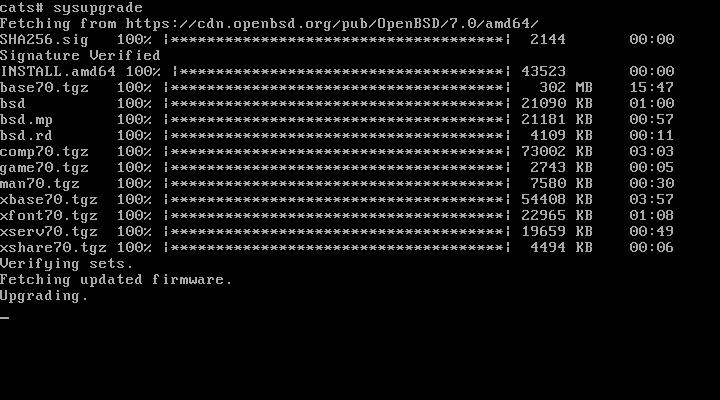Upgrade OpenBSD
OpenBSD posts a upgrade guide documentation link for the latest release on their faq page.
Summary:
-
Verify
/usrpartition space. -
Run
sysupgrade -
Run
sysmergeif needed. -
Run
pgk_add -u
Upgrade process:
1. Verify space
To verify at least 1.1 GB of space on /usr run the following command:
df -h /usr
2. Upgrade
Upgrade the system by running:
sysupgrade
3. Auto-reboot
System will reboot and run sysmerge and you can proceed to step 4. In some cases, configuration files cannot be modified automatically, then run sysmerge ater reboot.
4. Update packages
Run pgk_add -u to updade all packages, reboot, why not, enjoy.
Screenshots
Check space on /usr partition
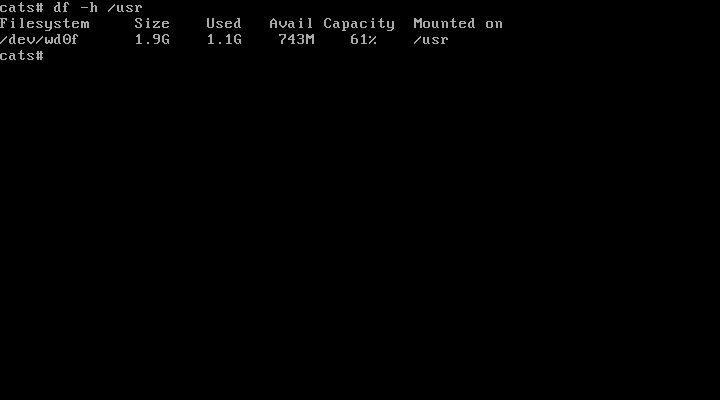
Sysupgrade running