SFTP - Secure File Transfer Protocol
Using SFTP to transfer data.
Connect to Server via SFTP
sftp user@extralayer.eu
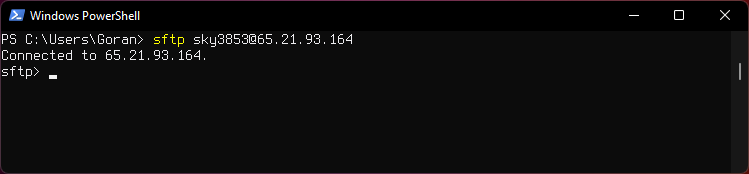
List files on remote server
ls
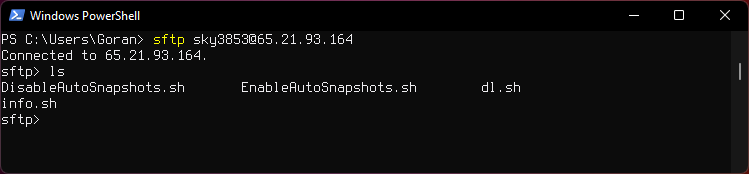
Dowloading a file
get filename.txt
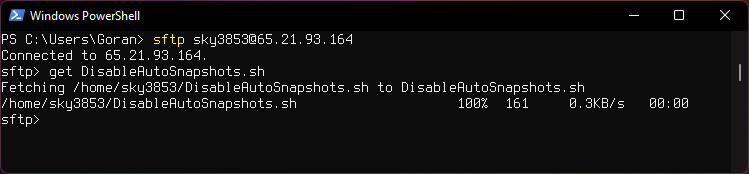
Uploading a flie
put filename.md
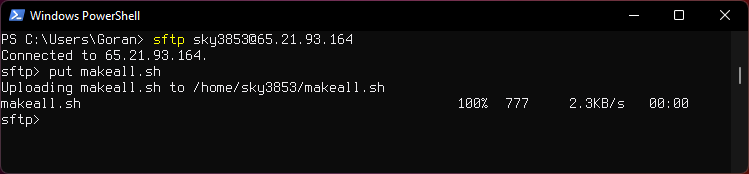
Other commands
Preserve time-stamps, important for Photo Albums.
put -p directory
Download a directory and the contents.
get -r directory
Upload a directory and the contents.
put -r directory
Display remote working directory.
pwd
Print local working directory.
lpwd
Display a remote directory listing
ls
Display local directory listing
lls
Quit sftp
bye
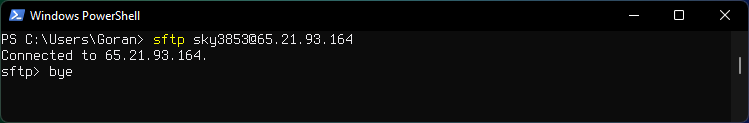
Resuming transfer
Copy remote directory contents to local dir media with resume and recursive flags.
sftp -ar iron@irondesign.dev:/home/iron/video C:\Users\Iron\Media
Options:
-rRecursively copy entire directories when uploading and downloading. Note that sftp does not follow symbolic links encountered in the tree traversal.
-aAttempt to continue interrupted transfers rather than overwriting existing partial or complete copies of files. If the partial contents differ from those being transferred, then the resultant file is likely to be corrupt.