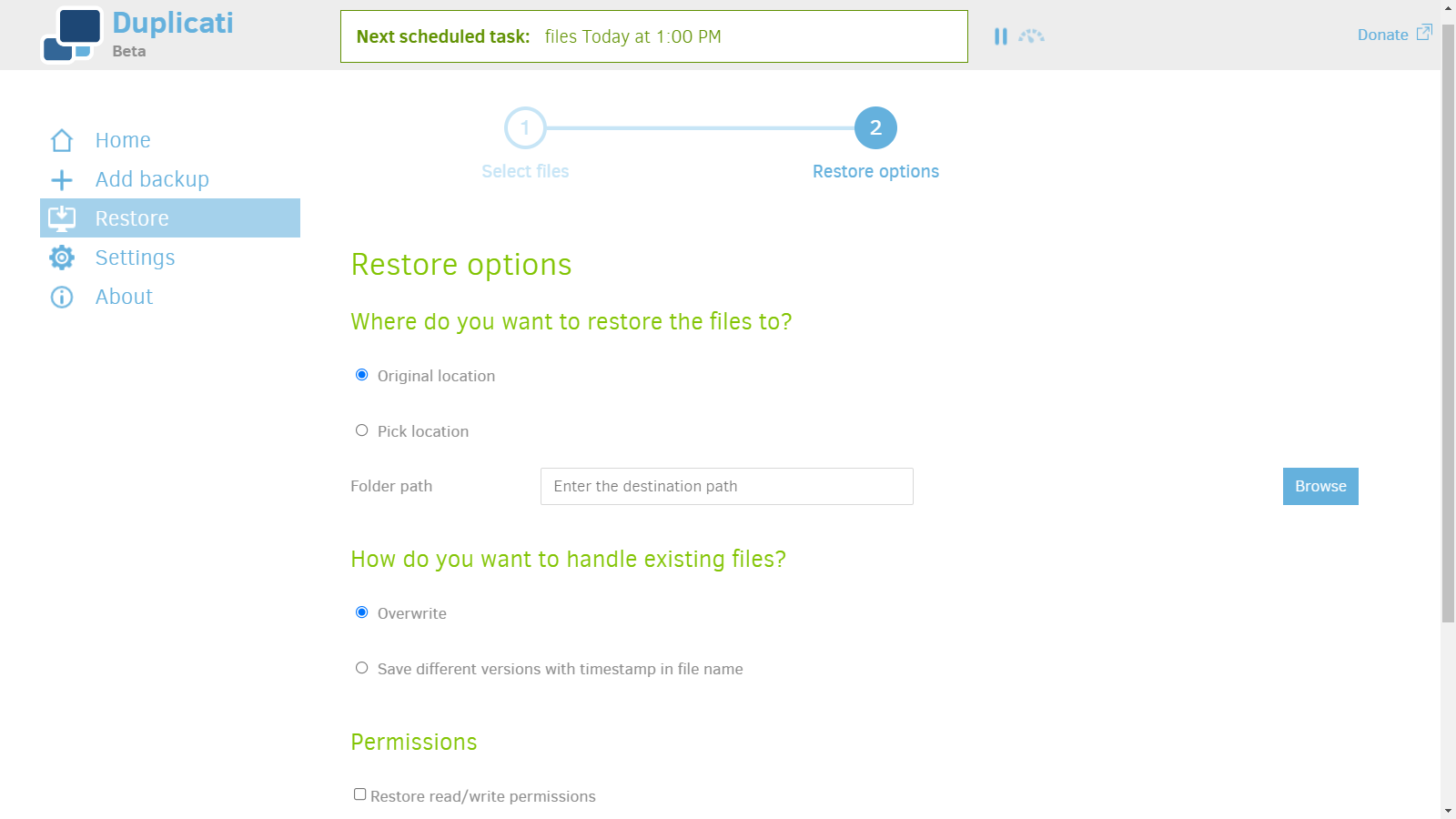Using Duplicati to backup data
Duplicati has a GUI which makes setting up easy.
Install
Download Duplicati.
Configure a new backup
1. Add new backup.
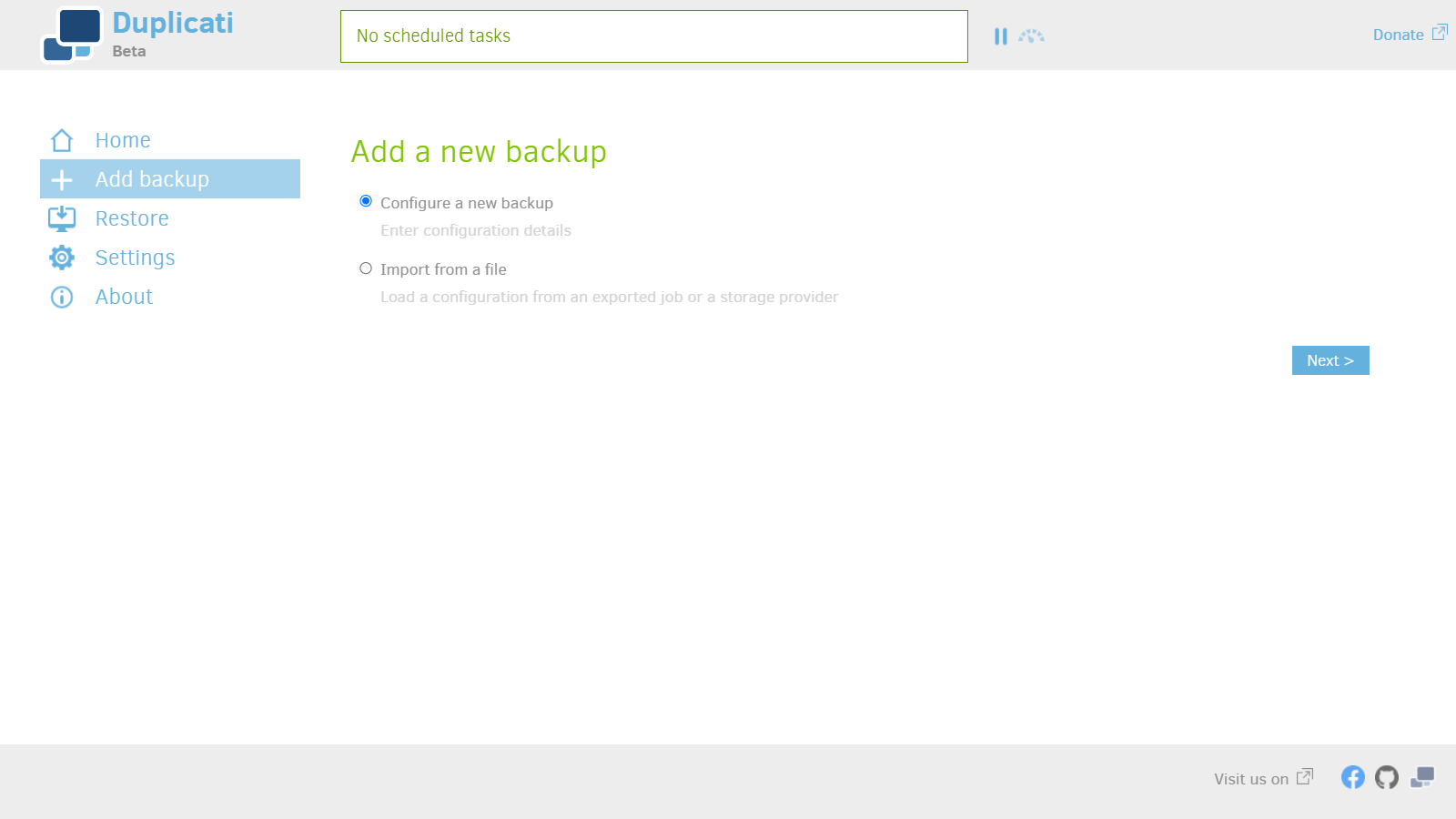
2. Choose password.
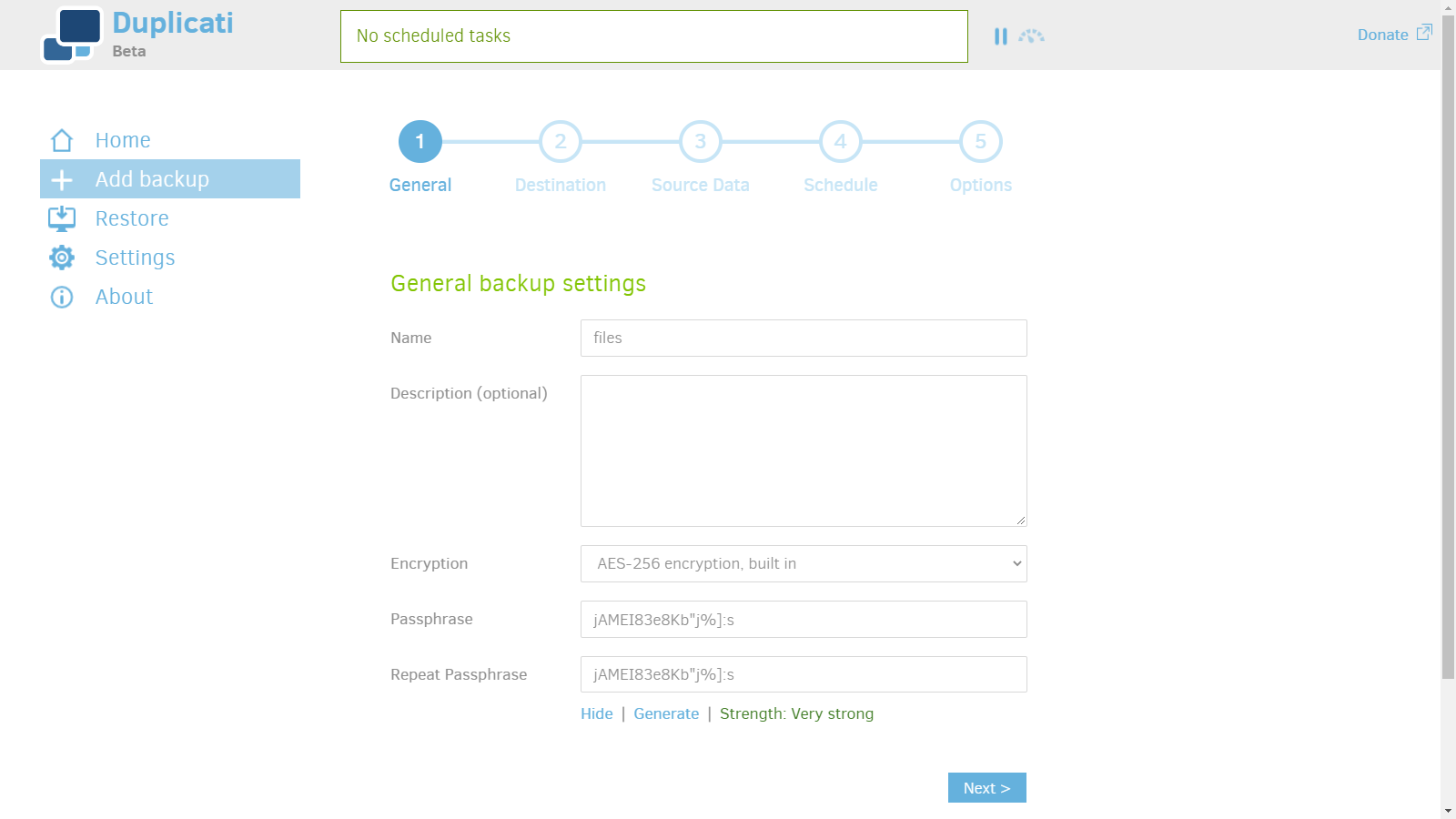
3. Enter server info.
- SFTP as storage type.
- Server FQDN or IP address and Port 22.
- Enter home directory as path on Server.
/home/{user}/ - User and password.
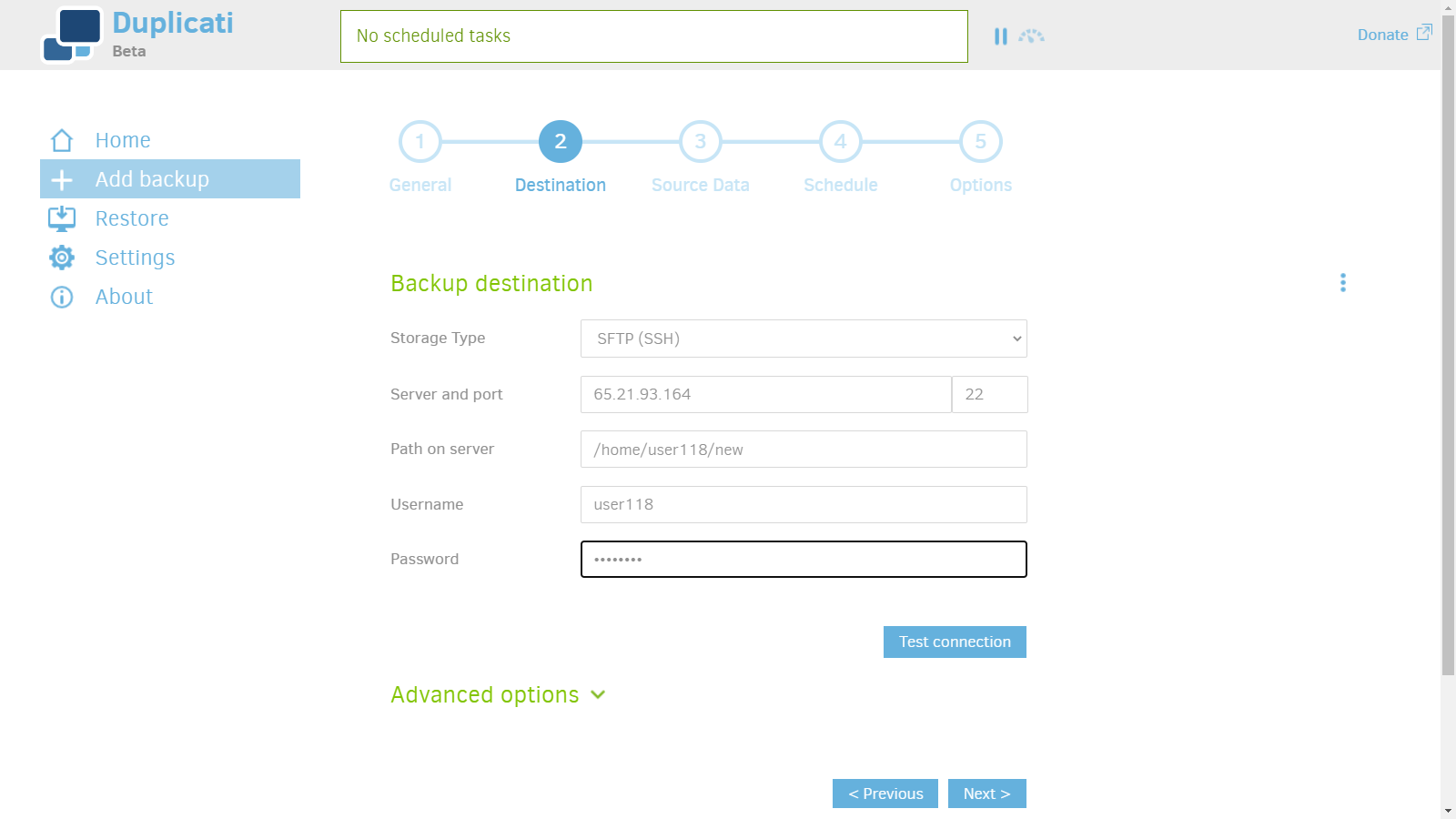
4. Hit yes to trust the host key.
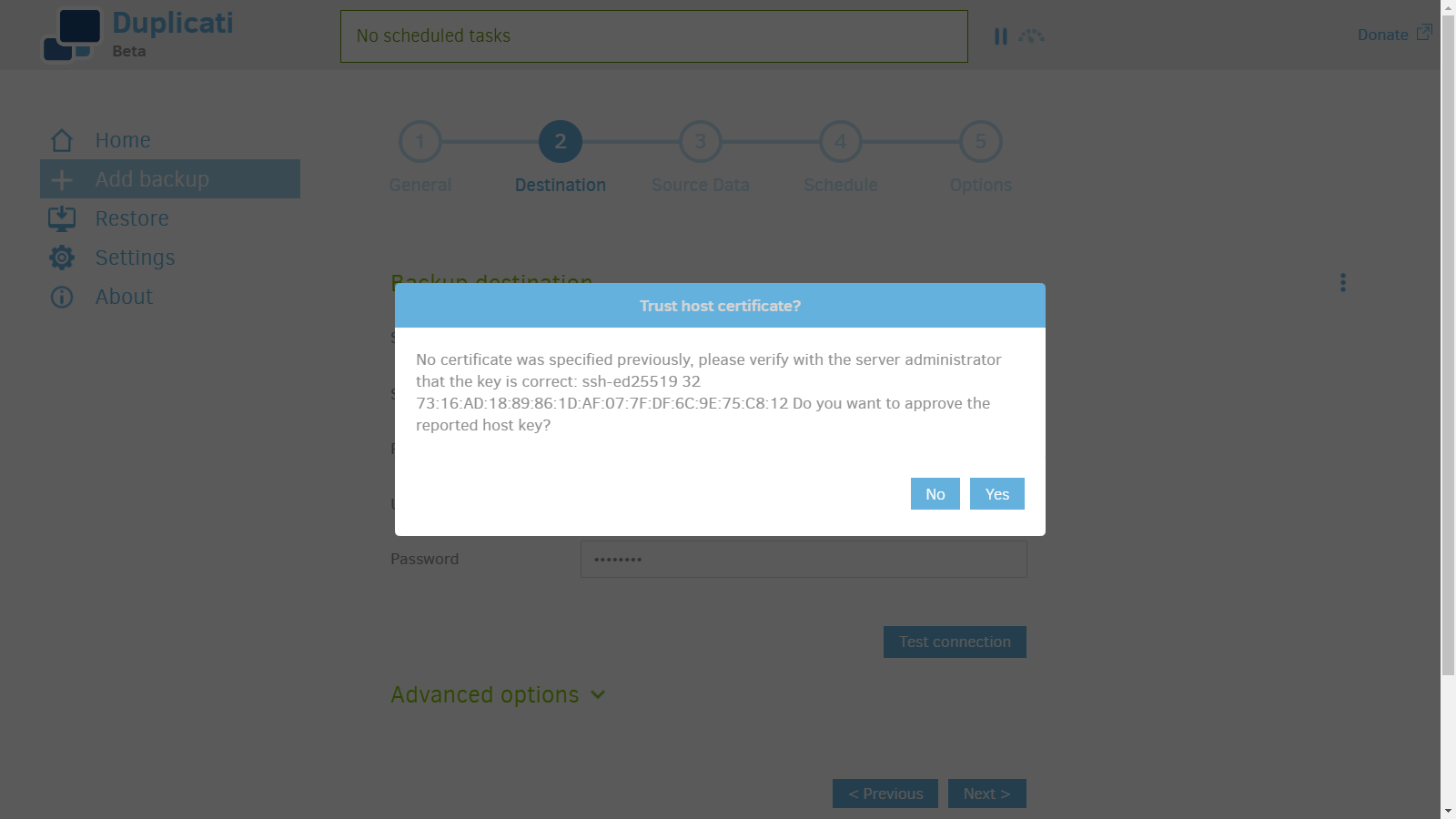
5. Click Yes to create a new folder.
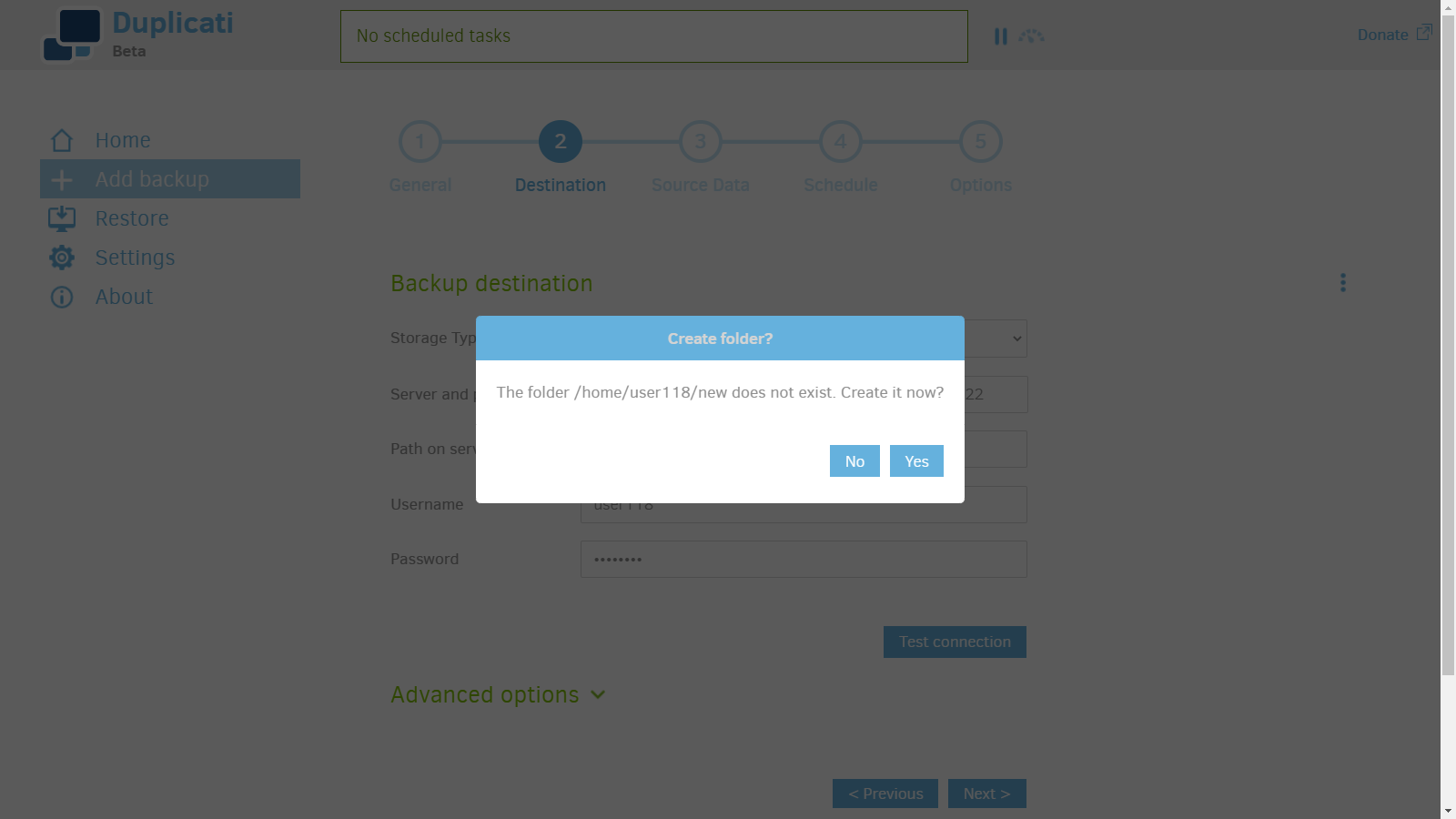
6. Add data source.
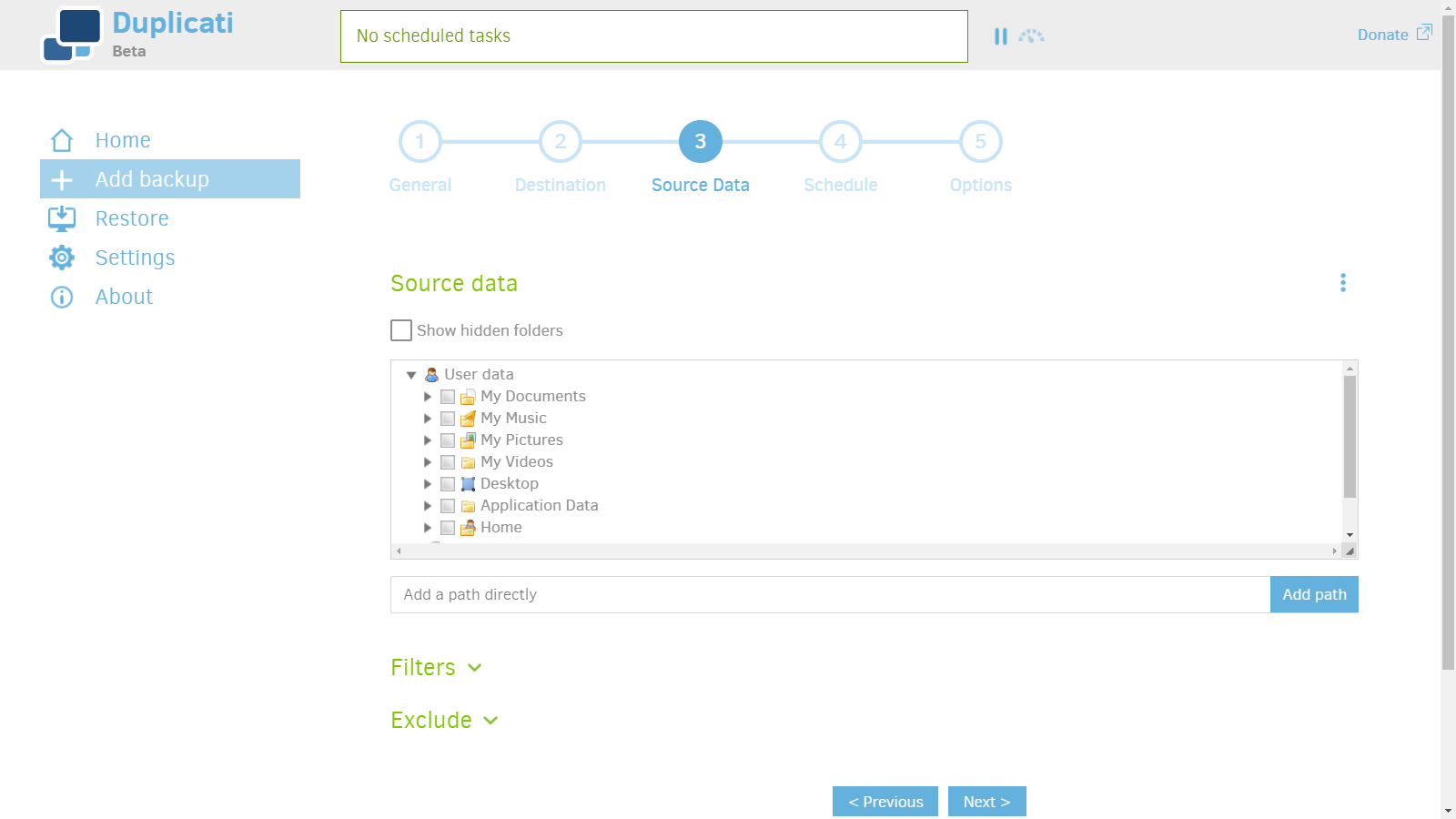
7. Schedule backups.
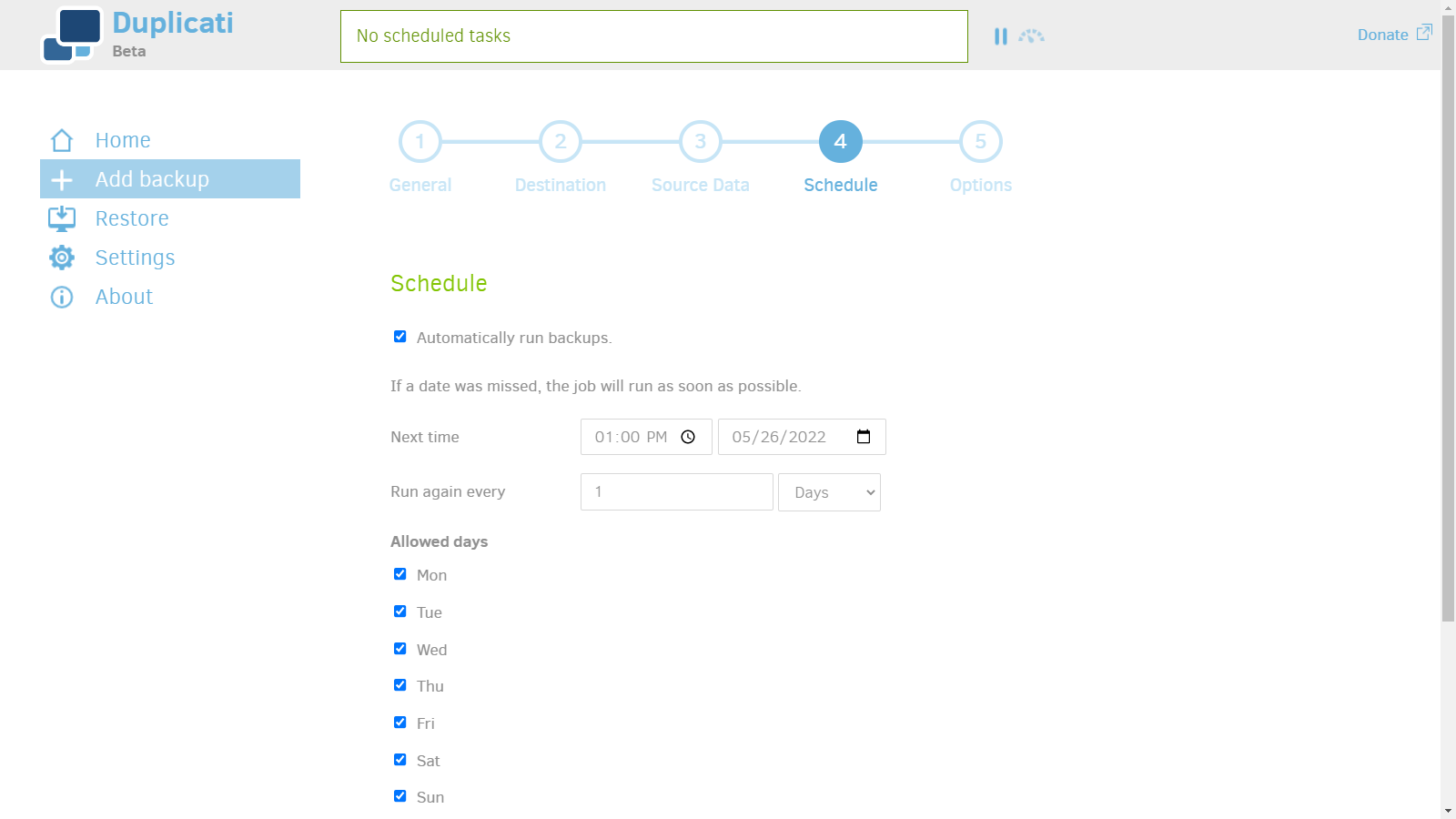
8. Save settings.
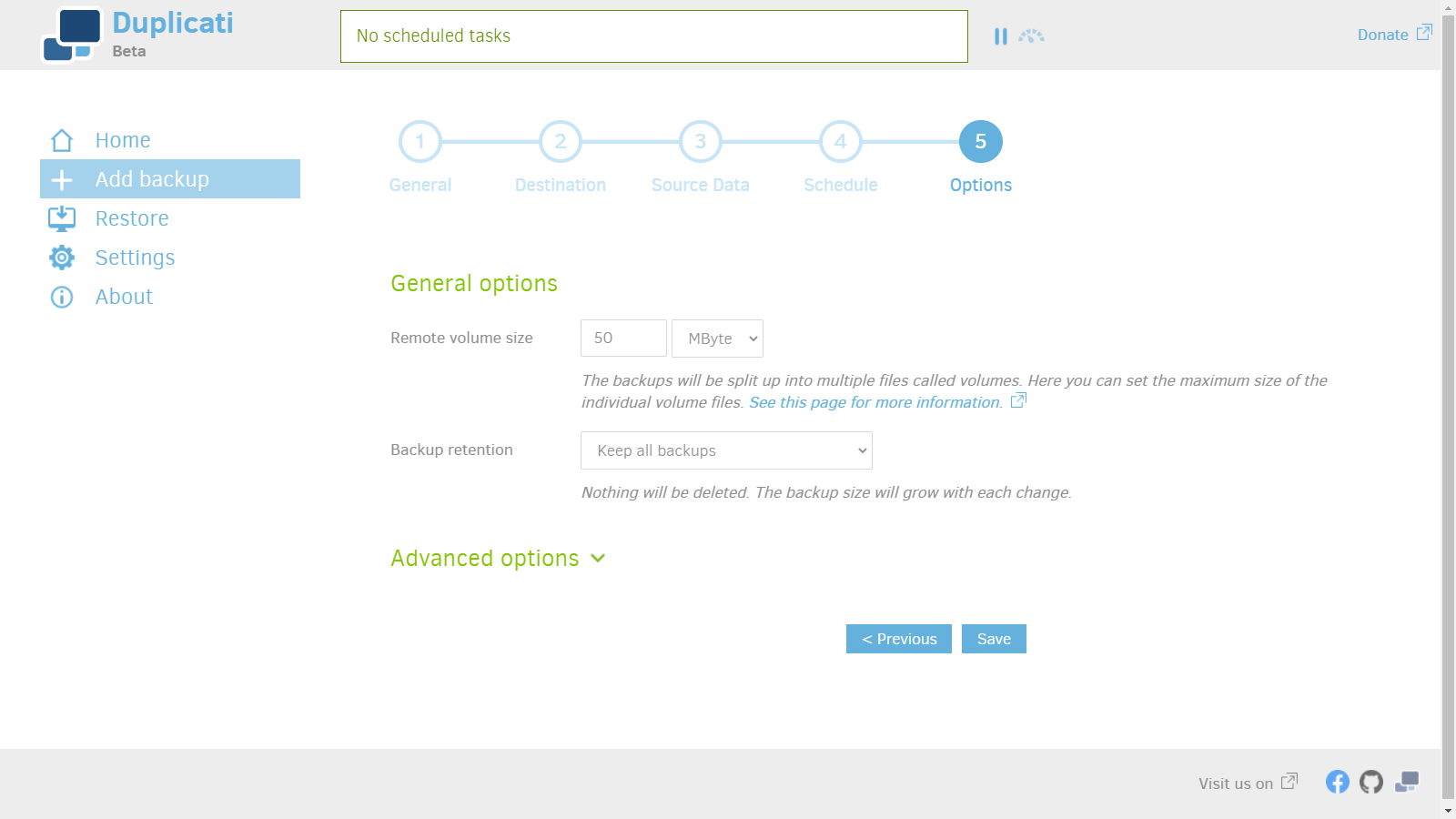
9. Save the Password.
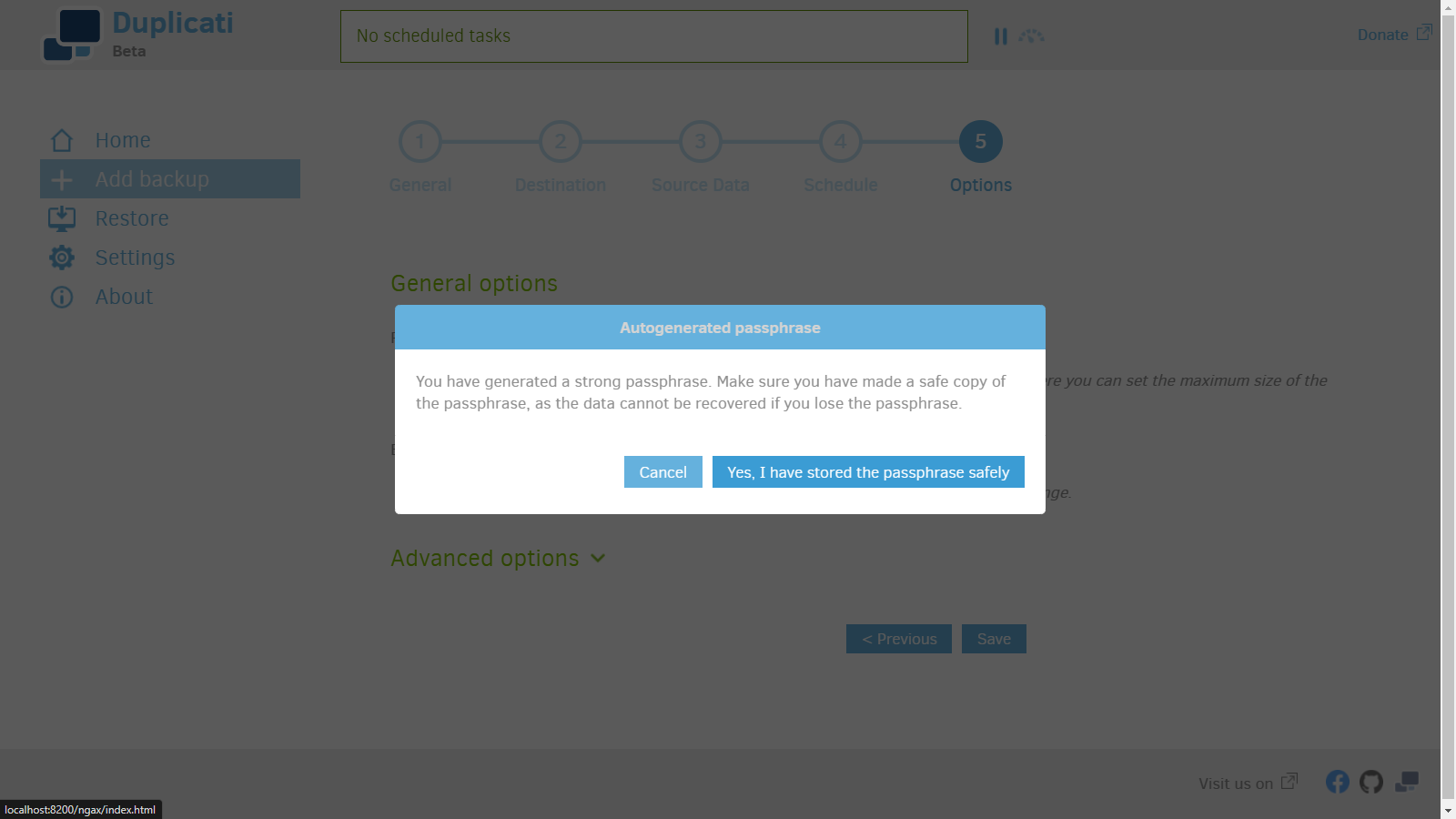
10. You can click run now to run the backup immediately ahead of schedule.
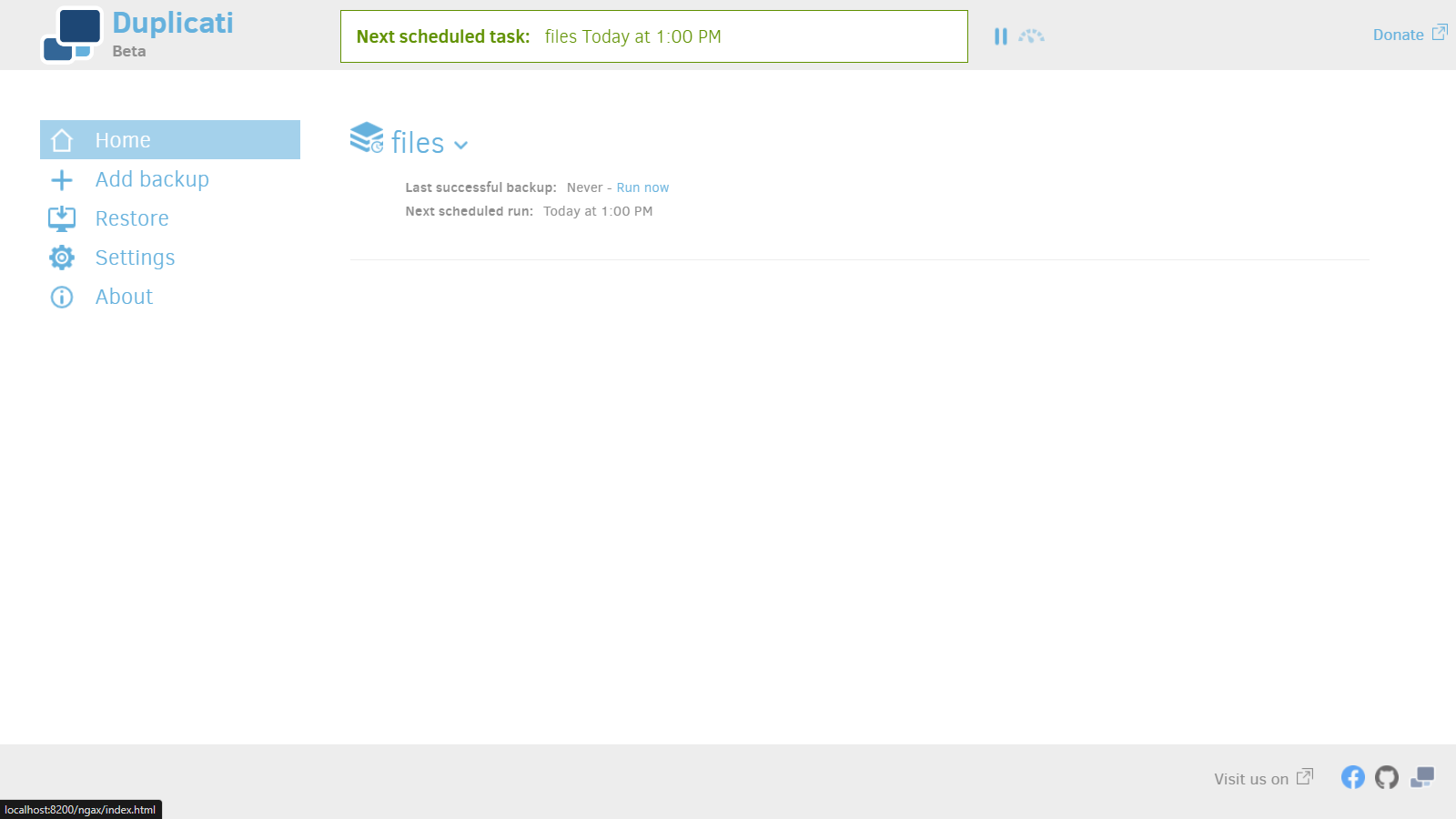
Restore files
1. Choose a backup to restore.
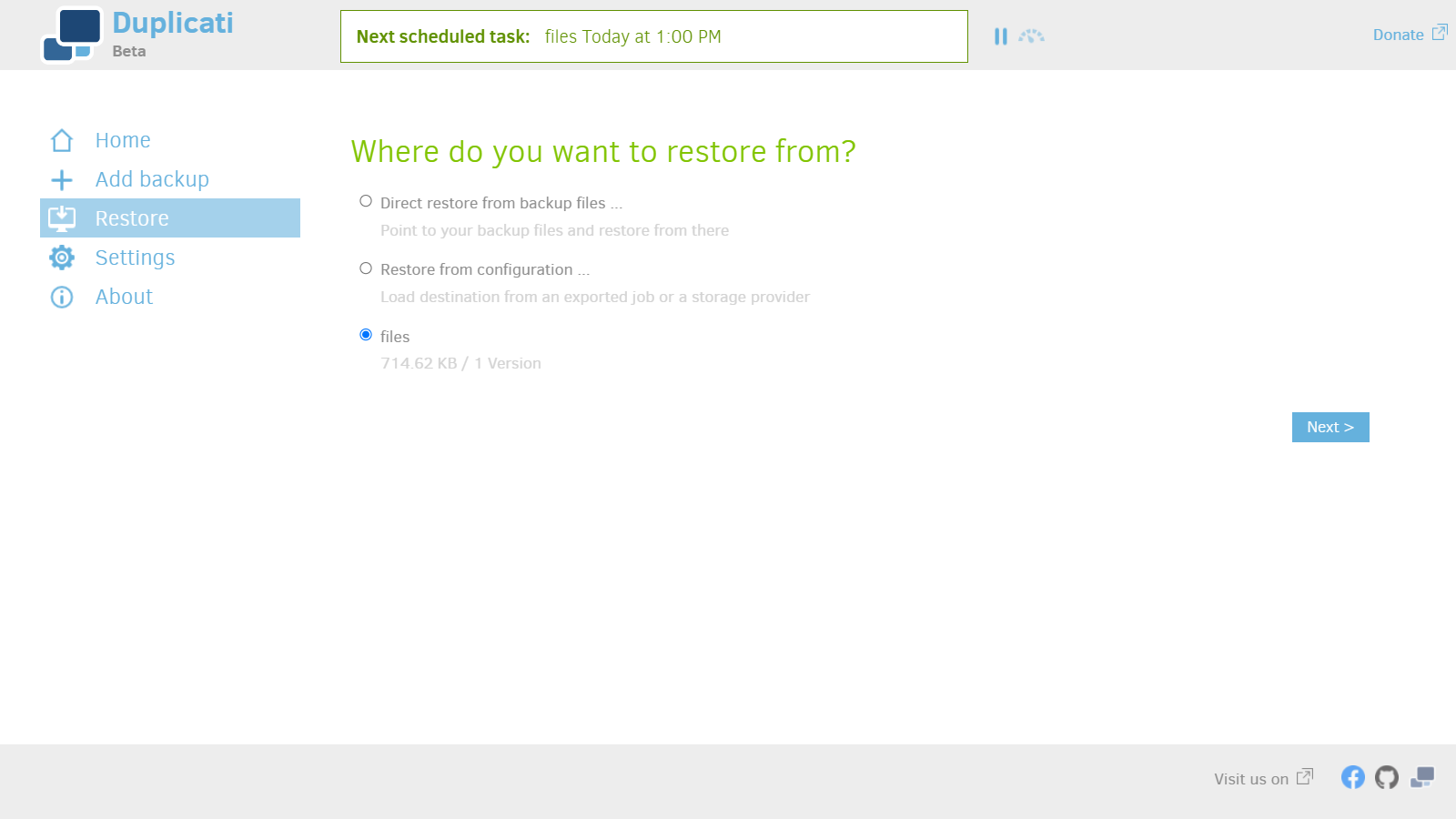
2. You can choose to restore different versions of backups.
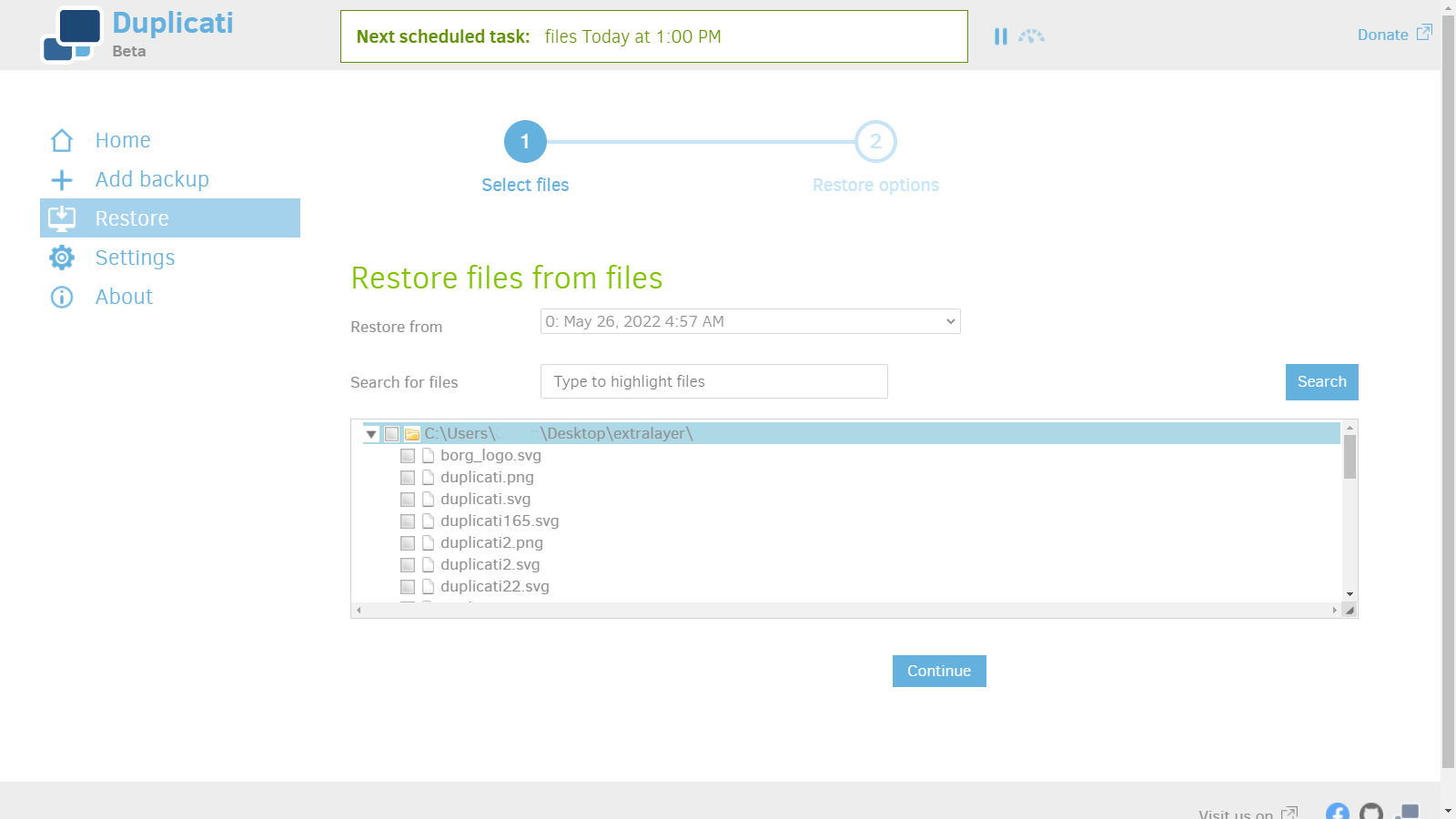
3. Choose restore destination.